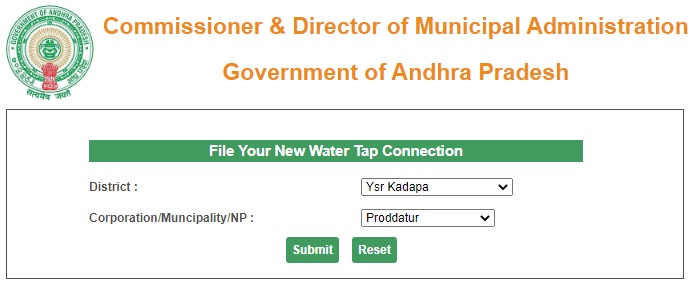
Do you want new water connection for your house (or) you want additional water pipe line connection on single Assessment Number (Two Consumer Numbers) ? (or) You want to know your water charges as per every half-yearly (or) Do you want to know your water charges bill by monthly payable charges for every month ? (or) You want to file your new water tap connection form for apply water connection ? (or) you want file your additional water tap connection for double water pipeline connection ? (or) you want to change of use for water tap connection (like BPL, Non BPL, discontinue second tap connection) ? (or) Do you want to know how to closure of water tap connection by submitting online application form ? (or) Do you want to know how to Reconnection of water tap as of disconnected water tap connection ? (or) do you want to know how to check your water connection application status online ? (or) File your Regularization of connection. Read more below for finding detailed information regarding above topics.
Commissioner & Director of Municipal Administration
Government of Andhra Pradesh
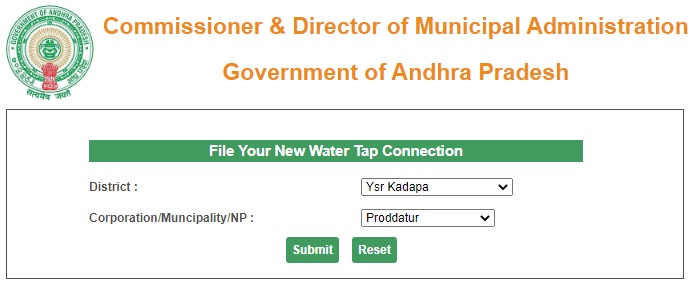
Inorder to file New Water Tap Connection for your house, you need to fill the application form through online, please follow the below mentioned steps in order to apply for New Water Tap Connection Online.
Steps to File Your New Water Tap Connection Online
Select your “District” and “Corporation / Muncipality / NP“
Click on submit button, now you will be redirected to “ emunicipal.ap.gov.in ” website
Here you need to fill the “Applicant Particulars, Connection Details, Upload Enclosed Documents – Checklist & Processing Details“
Finally verify all the details which are filled by you and click on “Forward” button
Now you will get application number and take the application receipt print for checking status online.
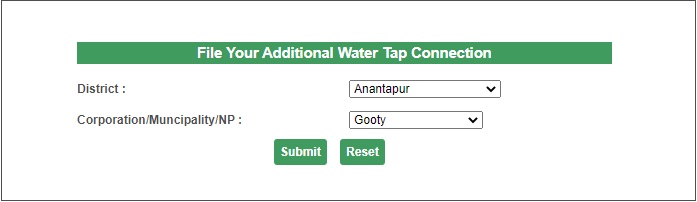
Inorder to file Additional Water Tap Connection for your house, you need to fill the online application form, please follow the below mentioned steps in order to apply for Double (Additional) Water Tap Connection Online.
Steps to File Your Additional Water Tap Connection Online
Select your “District” and “Corporation / Muncipality / NP“
Click on submit button, now you will be redirected to “ emunicipal.ap.gov.in ” website
Here you need to enter Previously water connection “Consumer Number (H.S.C. Number)“
Now you are able to see “Basic Details” like PT Assessment Number, New Consumer Code, Name, Address, etc.
At bottom you will see “Connection Details” and you need to Fill the details
Finally enter Processing Details, check and click on Forward button
Now you will get application number and take the application receipt print for checking status online.
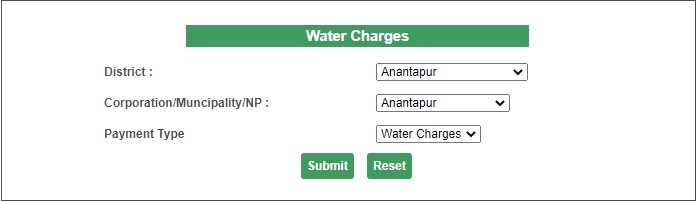
In order to find your Water connection Charges online, you need to follow the below steps.
Steps to find Water Charges Online
Select your “District, Corporation / Muncipality / NP & Payment Type“
Click on submit button, now you will be redirected to “ emunicipal.ap.gov.in ” website
Here you need to enter “Enter 10 digits H.S.C Number (Customer number) OR Assessment Number OR Old Consumer Number OR Assessee Name OR Door No
After enter any one of the above details you can click on “Search” button
Now you are able to see “Current Water Charge Due“
If you detailed print out for your water charges you can ask at your sachivalayam they can provide you detailed receipt for free also there mentioned monthly dues for future months also.
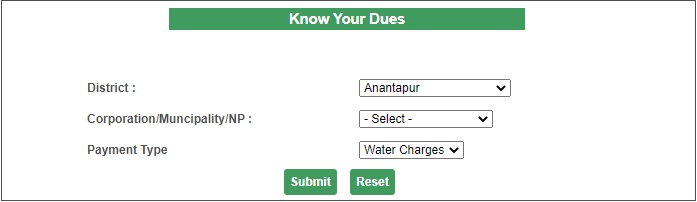
In order to find your Water connection Dues online, you need to follow the below steps.
Steps to find Water Dues Online
Select your “District, Corporation / Muncipality / NP and Payment Type“
Click on submit button, now you will be redirected to “ emunicipal.ap.gov.in ” website
Here you need to enter “Enter 10 digits H.S.C Number (Customer number) OR Assessment Number OR Old Consumer Number OR Assessee Name OR Door No
After enter any one of the above details you can click on “Search” button
Now you are able to see “Current Water Charge Due“
If you detailed print out for your water charges you can ask at your sachivalayam they can provide you detailed receipt for free also there mentioned monthly dues for future months also.
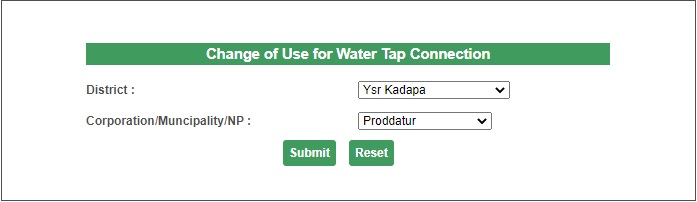
Inorder to find Charge of use for Water Tap Connection for your house, you need tofollow the below mentioned steps.
Steps to Charge of use for (Close) Water Tap Connection Online
Select your “District” and “Corporation / Muncipality / NP“
Click on submit button, now you will be redirected to “ emunicipal.ap.gov.in ” website
Here you need to enter Previously water connection “Consumer Number (H.S.C. Number)“
Now you are able to see “Basic Details, Connection Details, Enclosed Documents and Closure of Connection Details“
Here in Closure of Connection Details section you need to select “Temporary (or) Permanent” which you required
Type the “Reason for Closure” and upload “Attach Document“
Finally enter Processing Details, check and click on Forward button
Now you will get application number and take the application receipt print for checking status online.
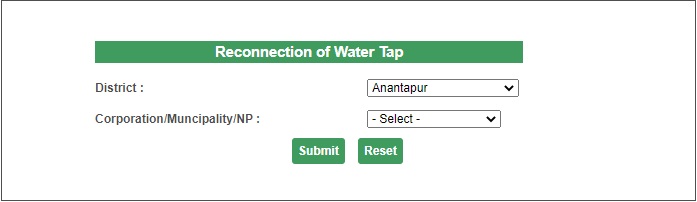
Inorder to Reconnection of Water Tap Connection, you need tofollow the below mentioned steps.
Steps to Reconnection of Water Tap Connection Online
Select your “District” and “Corporation / Muncipality / NP“
Click on submit button, now you will be redirected to “ emunicipal.ap.gov.in ” website
Here you need to enter Previously water connection “Consumer Number (H.S.C. Number)“
If your water connection is in workflow then you will see the message “ New connection application with number 12345-2022-UL is in workflow .”
If your water connection is in closed condition, then you are able to activate (or) Reconnection of Water Tap Online easily.

Inorder to check your “Advertisement Tax, Marriage Registration, Property Tax, Trade License, Water Charges” Application Status online, you can follow the below mentioned steps.
Steps to Know your application status Online
Select your “District” and “Corporation / Muncipality / NP“
Click on submit button, now you will be redirected to “ emunicipal.ap.gov.in ” website
Here you are able to see “Application Search“
There you need to select the type of Service like “Advertisement Tax (or) Marriage Registration (or) Property Tax (or) Trade License (or) Water Charges“
Now enter “Application Number (or) Identifier Number“
Finally click on “Search” button
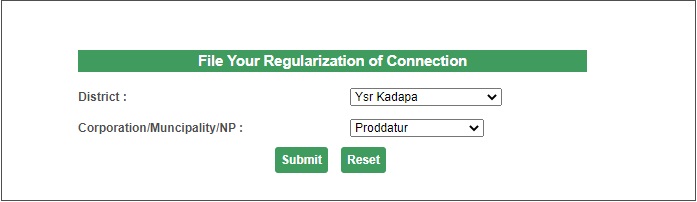
Inorder to File Your Regularization of Connection, you can follow the below mentioned steps.
Steps to File Your Regularization of Connection Online
Select your “District” and “Corporation / Muncipality / NP“
Click on submit button, now you will be redirected to “ emunicipal.ap.gov.in ” website
Now you are at “Apply for Regularise Connection” Page
Here you can enter “PT Assessment Number” and click on search button
If you have already water connection then you will see this message “Water tap connection with H.S.C Number 1234567890 is already present for the property ID: 0987654321. If you would like to apply for one more connection then please select additional connection option.”
If you don’t have water connection then you can File Your Regularization of Connection.
Now you will get application number and take the application receipt print for checking online status.
For any queries (or) doubts (or) suggestions regarding above topic, tell us through below comment session.
Here I am S. M. Ranga, resident of Kovvada gramin (E.G) A. P. Ward no 11, sachivalayam code no 10490420.pin 533006. For mineraldrinking water supply no action has been initiated. Already pipe lines, taps fitting work, completed 2022,& water tank also available near to ward, but no water supply to this village. Existing bore water is very muddy, and bad smell, PH value is not up to mark.